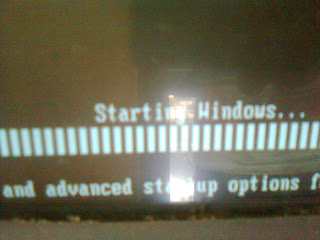I happened to notice this at the ATM - Windows 2000 :|
Note: Frozen screen
--
Wednesday, August 26, 2009
Sunday, June 14, 2009
New Phone + Airtel mobile office + wvdial
So in the last one week I got a new phone ( Nokia 7210c Supernova) to develop / test the J2ME app that I am making as a part of Google Summer Of Code. The phone is a relatively basic model with Edge, J2ME ( :) ) and bluetooth. Me being what I am .. was fiddling around with the phone and some of the Airtel services. The basic Airtel GPRS service called Airtel live provides internet access through a proxy => Apps which don't support proxy fail ( >90% ). I went searching for ways to have Airtel Mobile Office activated after considerble amount of searching I was able to activate the mobile office by dailing *567*1# and following the instructions that followed, If the settings don't arrive in a day repeat the instructions in the SMS that follows the number dial, note that it costs 30 paise per 50kB on Airtel Prepaid.
This was followed by the installation of jmIrc and MidpSSH for that occasional itch to do something weird while on the move. People who know the rough amount of data that is sent during IRC will know that you can chat for ~1 hour with the 50 kB data transfer :) . After this the usual Opera mini , Google maps were tried and of course setting configuring the phones mailbox to send mail through my gmail account.
Today morning I had the weird urge to connect to the internet through my phone over bluetooth :D. The KDE4 bluetooth apps are as not the best ones out there :) , so I ended up installing blueman . Paired my phone and then selected the Dial Up Networking ( DUN ) in the device manager window, it asks for the root pass and walah you have a /dev/rfcomm0 ( There are other ways of binding the rfcomm through command line but GUI sometimes is simpler :) ). This was followed by searching for settings to connect to the internet , here are the things I did to get the internet working through the phone.
1) Install wvdial
2) edit /etc/wvdial.conf
The username and pass can be anything ( they are not validated )
3) As root run wvdial GPRS
4) Tadaa you are connected to the internets
Code highlighting courtesy : http://lukabloga.blogspot.com/2008/10/to-test-new-highlighting.html
This was followed by the installation of jmIrc and MidpSSH for that occasional itch to do something weird while on the move. People who know the rough amount of data that is sent during IRC will know that you can chat for ~1 hour with the 50 kB data transfer :) . After this the usual Opera mini , Google maps were tried and of course setting configuring the phones mailbox to send mail through my gmail account.
Today morning I had the weird urge to connect to the internet through my phone over bluetooth :D. The KDE4 bluetooth apps are as not the best ones out there :) , so I ended up installing blueman . Paired my phone and then selected the Dial Up Networking ( DUN ) in the device manager window, it asks for the root pass and walah you have a /dev/rfcomm0 ( There are other ways of binding the rfcomm through command line but GUI sometimes is simpler :) ). This was followed by searching for settings to connect to the internet , here are the things I did to get the internet working through the phone.
1) Install wvdial
2) edit /etc/wvdial.conf
[Dialer GPRS]
Modem = /dev/rfcomm0
Baud = 115200
Dial Command = ATDT
Init1 = ATZ
Init2 = AT+CGDCONT=1,"IP","airtelgprs.com";
FlowControl = None
Username= internet
Password= internet
Phone = *99***1#
The username and pass can be anything ( they are not validated )
3) As root run wvdial GPRS
4) Tadaa you are connected to the internets
Code highlighting courtesy : http://lukabloga.blogspot.com/2008/10/to-test-new-highlighting.html
Saturday, May 23, 2009
Hardware hack + trip to city
It was the evening when Uncle suddenly asked whether we should go to the city and get some electronic components for a project (;)). It had just stoped raining .. The weather was perfect. We called up the taxi guy and off we went in search of hardware. The trip took us to a well known hardware place / galli in Kanpur where one can mostly find the Chinese fakes of Ipods, Cellphones , etc. We searched for an hour to get a decent sized LCD to interface with the beagle board , which was a fail.
Later we got a micro SD card and went in search of any exotic ( read as strange ) hardware we can get our hands on. We bought a couple of tiny switches ( ~ 1cm x 5mm) and my eyes fell on some sim unlocker mods , the vendor was more than happy to explain to me how the sim unlocker mod worked , turns out that the thing does a good old Man In The Middle ( MITM ). I asked the guy about the information path through which the guys in a small city like Kanpur get hold of cool ( The kid in me calls it cool :P ) hardware mods and hacks , his reply "I go to China once every 3 months", L0L. We quickly jotted down the guys mobile number in case we needed a few more components in the coming months.
This was followed by a good dinner and then 8 hours ( Which brought about the next day and one sleepless night ) of failed attempts in getting the Atmega32 to recognize the new micro SD card. After having gone through all the registers and command set info manually , I gave up at ~6 AM and opened the Wikipedia page to for look at any interesting info on the things.
Turns out that the SD spec says that SPI mode for SD cards is must whereas the microSD spec says that it is optional and the damn Taiwan folks who made the card I bought yesterday decided to not have it.. Bleh!
Breakfast is at 8 AM - with a burn out brain and 90 minutes to burn - I write this post
Later we got a micro SD card and went in search of any exotic ( read as strange ) hardware we can get our hands on. We bought a couple of tiny switches ( ~ 1cm x 5mm) and my eyes fell on some sim unlocker mods , the vendor was more than happy to explain to me how the sim unlocker mod worked , turns out that the thing does a good old Man In The Middle ( MITM ). I asked the guy about the information path through which the guys in a small city like Kanpur get hold of cool ( The kid in me calls it cool :P ) hardware mods and hacks , his reply "I go to China once every 3 months", L0L. We quickly jotted down the guys mobile number in case we needed a few more components in the coming months.
This was followed by a good dinner and then 8 hours ( Which brought about the next day and one sleepless night ) of failed attempts in getting the Atmega32 to recognize the new micro SD card. After having gone through all the registers and command set info manually , I gave up at ~6 AM and opened the Wikipedia page to for look at any interesting info on the things.
Turns out that the SD spec says that SPI mode for SD cards is must whereas the microSD spec says that it is optional and the damn Taiwan folks who made the card I bought yesterday decided to not have it.. Bleh!
Breakfast is at 8 AM - with a burn out brain and 90 minutes to burn - I write this post
Thursday, April 30, 2009
Summer - GSoC - Phun!
I got into Google Summer of Code program with the proposal "J2ME client with multiple transport back end support supporting submission of form data for data collection on field." for Sahana. If you know me, you would probably know that I don't spend 3 months in completing a project :D. 3 months of free time + 4500$ = Hopefully I will get to travel a lot this summer (If only the summers in India were a bit milder) + catch up with some embedded phun!, making a avr32 board hopefully by the end of the summer. Bah! 3 months is a lot of free time :D.
Saturday, March 14, 2009
Arch Linux + Nvidia CUDA == awesomeness
I resume blogging after a long time and after moving the blog everywhere..I am back to blogger.
It has been a week without classes and among other things I have been working with, I tried my hand at figuring out how to work with Nvidia CUDA. The supported ubuntu 8.04 was a major blow. Installation on ARCH linux was a breeze. Ended up setting up a pseudo cluster with 2 nodes and 2 kick a** GPUs.
1) Install Archlinux
2) Install nvidia drivers in the repo ( Which are new unlike ubuntu)
3) Install CUDA with yaourt
4) Install Open MPI with yaourt
5) NFS mount the dir on the other machine
6) Enable key based login on ssh and do a ssh-keygen in your home ( Note the NFS mounting before)
7) cat .ssh/id_rsa.pub > .ssh/authorized_keys
8) Done :)
It has been a week without classes and among other things I have been working with, I tried my hand at figuring out how to work with Nvidia CUDA. The supported ubuntu 8.04 was a major blow. Installation on ARCH linux was a breeze. Ended up setting up a pseudo cluster with 2 nodes and 2 kick a** GPUs.
1) Install Archlinux
2) Install nvidia drivers in the repo ( Which are new unlike ubuntu)
3) Install CUDA with yaourt
4) Install Open MPI with yaourt
5) NFS mount the dir on the other machine
6) Enable key based login on ssh and do a ssh-keygen in your home ( Note the NFS mounting before)
7) cat .ssh/id_rsa.pub > .ssh/authorized_keys
8) Done :)
Subscribe to:
Posts (Atom)